Changed your intakes? Changed your exhausts? Just want to check what you’re running? There are plenty of reasons to need to know what’s going on inside your carbs. Here’s how to check your jet sizes.
First, remove the float bowls – if you need guidance, you can follow our instructions here.
Once the float bowls are off, examine the underside of the carburetor:
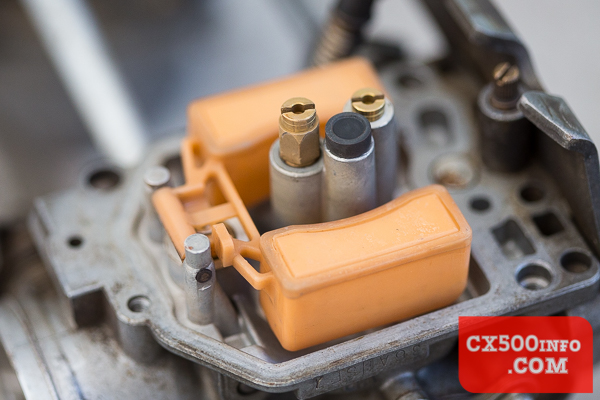
You can see the brass jets in the center; at the front of the shot, the secondary:

…and primary:
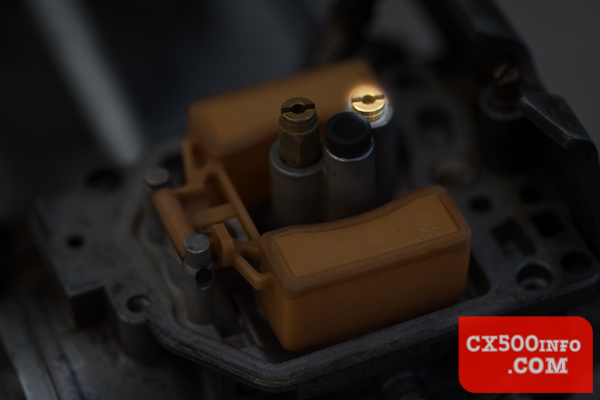
They should unscrew readily with a flathead screwdriver:
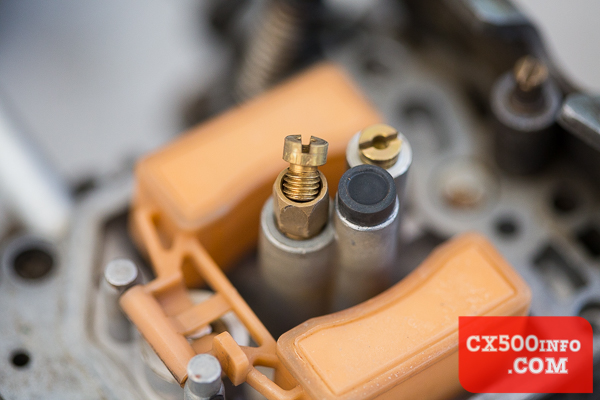
Looking closely, you can see the jet size inscribed on the side of the brass jet:

You can see that it is size 112. The other jet should unscrew just as readily:
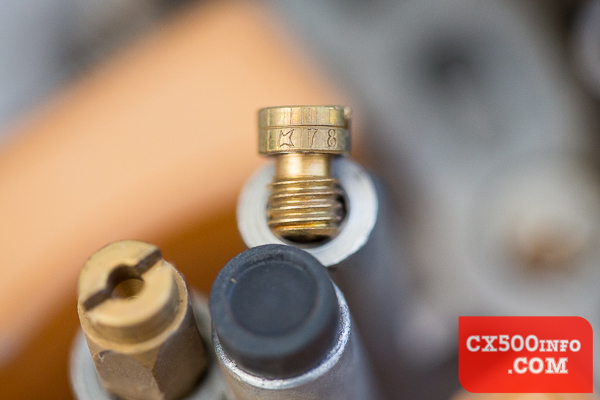
Size 78. This is the stock jetting for this CX500. If you haven’t cleaned them recently, it’s a great idea to take advantage of the fact that they’re out to check and clean them, but that’s a how-to for another day. Now you know how to check your jet sizes!