The oil pump is on the left side of the engine, behind the front cover. With the cover off and facing the engine, it’s on your right:
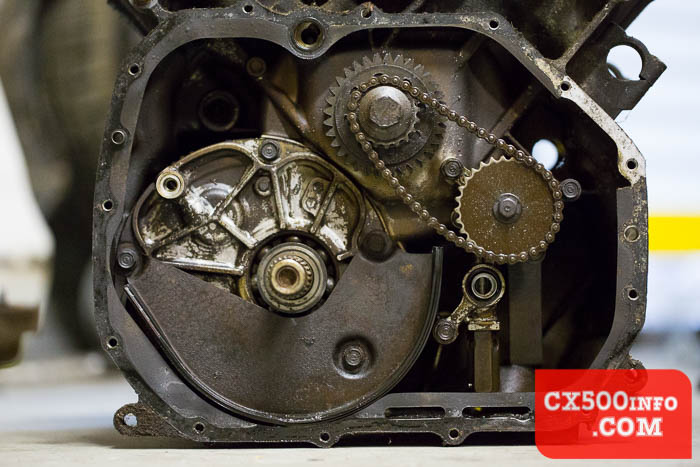
In the above photo you can see the oil pump chain coming from the front end of the crankshaft and looping around the oil pump sprocket. The oil pump is held in place by three bolts:

The sprocket is held on with a single bolt in the center:

Use a 10mm socket or wrench to remove this bolt:

There’s a washer in it, which may stick to the sprocket. Don’t lose it:

Bolt-less sprocket:

This should lift forward:


Sprocket and chain removed:

Now we can see what’s behind the sprocket – we don’t need to worry about a screwdriver to take the pump itself out, however. The three bolts holding it in take a 10mm socket – you can see the two on the upper side, and one below and to the left:

The bottom one is longer than the other two:

All three out:

The oil pump should be loose now:

Pull it forward and it should come free easily.
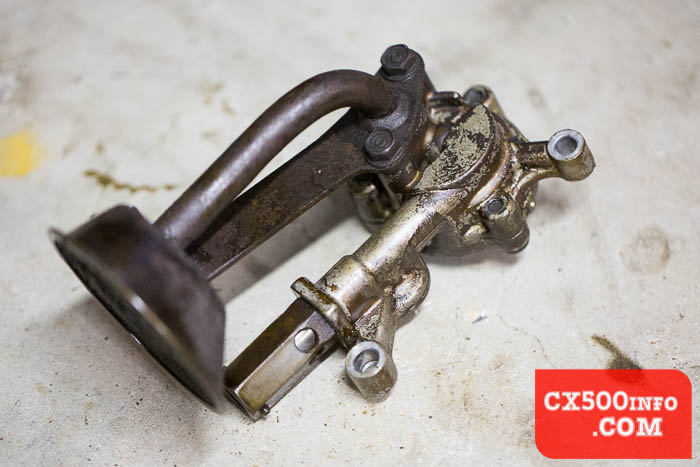
Removed!